
| Overview |
| Screenshots |
| FAQ |
| Download |
| Purchase |
- Download the MileageMeter application "Over the air" on your Blackberry® phone
- Open the following web
page on the browser of your Blackberry®
phone:
http://www.thinkomatics.de/mobile - Follow the steps described on that site
- Download the MileageMeter application first to your PC and then transfer/install it on your Blackberry® via the Blackberry Desktop Manager.
- Download the following file MileageMeter.zip to your PC and unzip it. The zip-file contains two files: MileageMeter.cod and MileageMeter.alx
- Open the Blackberry® Desktop Manager program on your PC
- Connect your Blackberry® phone to your PC
- Choose "Add/Remove Applications" in the Blackberry® Desktop Manager
- Browse for the MileageMeter.alx file downloaded in step one
- Complete the installation in the Blackberry® Desktop Manager
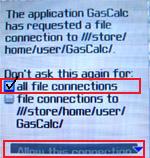
(c)
thinkOmatics 2008
Contact
us at support@thinkomatics.de