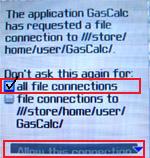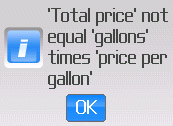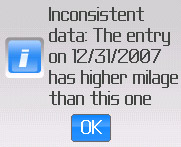|
|
|
 When
starting MileageMeter for the first time my Blackberry® asks me whether I want to allow
Mileage Meter to access the file system. What should I do? When
starting MileageMeter for the first time my Blackberry® asks me whether I want to allow
Mileage Meter to access the file system. What should I do?
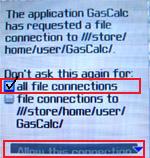
|
 Mileage
Meter
needs to write the data of your fill-ups to a file in the Blackberry® file
system. The Blackberry® Operating
System has some security measures to prevent unauthorized access to the
file system. In order to have Mileage Meter work without problems
please put
a check mark in front of the entry "all file connections" and then
select the button "Allow this connection". Mileage
Meter
needs to write the data of your fill-ups to a file in the Blackberry® file
system. The Blackberry® Operating
System has some security measures to prevent unauthorized access to the
file system. In order to have Mileage Meter work without problems
please put
a check mark in front of the entry "all file connections" and then
select the button "Allow this connection". |
 I
do not se the checkbox "Don't ask this again for all file connections"
shown in the screenshot above. Every time I start MileageMeter I have to
confirm a security dialog. I
do not se the checkbox "Don't ask this again for all file connections"
shown in the screenshot above. Every time I start MileageMeter I have to
confirm a security dialog.
 This
problem is related to the firewall built into the Blackberry device. To
resolve it you have to activate the firewall. From the main screen
select the 'Options' icon (also called settings on some models).
Then select 'Security Options' -> 'Firewall' and change the status
to 'Enabled'. Finally save the settings. This
problem is related to the firewall built into the Blackberry device. To
resolve it you have to activate the firewall. From the main screen
select the 'Options' icon (also called settings on some models).
Then select 'Security Options' -> 'Firewall' and change the status
to 'Enabled'. Finally save the settings.
 How
does MileageMeter calculate the gas mileage? How
does MileageMeter calculate the gas mileage?
 In order to
calculate the gas mileage your car was achieving with the last tank
MileageMeter needs to know the amount of gas used (amount) and the
distance
you traveled (distance). The gas mileage is then MPG = distance /
amount
or l/100km = 100 x amount / distance. MileageMeter assumes the amount
to be
the amount of gas you used to refill your tank and the distance to be
the miles on your odometer at the current refill minus the miles on
your odometer at the previous refill. This assumption is only correct,
if you refill your complete tank. Therefore it is important to uncheck
the setting 'Full tank fill-up' in case you did not refill your tank
completely. In order to
calculate the gas mileage your car was achieving with the last tank
MileageMeter needs to know the amount of gas used (amount) and the
distance
you traveled (distance). The gas mileage is then MPG = distance /
amount
or l/100km = 100 x amount / distance. MileageMeter assumes the amount
to be
the amount of gas you used to refill your tank and the distance to be
the miles on your odometer at the current refill minus the miles on
your odometer at the previous refill. This assumption is only correct,
if you refill your complete tank. Therefore it is important to uncheck
the setting 'Full tank fill-up' in case you did not refill your tank
completely.
 What
happens if I do not fill up the tank completely? What
happens if I do not fill up the tank completely?
 In case you
refill the tank only partly just remove the check mark from the entry
"Full tank fill-up" when entering the information of the fill-up. In
this case MileageMeter will not calculate the gas mileage for that
fill-up.
Nevertheless the information about the fill-up will be taken into
account for the calculation during the next fill-up. In case you
refill the tank only partly just remove the check mark from the entry
"Full tank fill-up" when entering the information of the fill-up. In
this case MileageMeter will not calculate the gas mileage for that
fill-up.
Nevertheless the information about the fill-up will be taken into
account for the calculation during the next fill-up.
 Do
I have to empty my tank completely before refilling so MileageMeter
will
calculate correctly? Do
I have to empty my tank completely before refilling so MileageMeter
will
calculate correctly?
 No, the
calculation will be correct independent of how much gas
was remaining in your tank when you fill-up your car. No need to drive
until the last drop of gas! No, the
calculation will be correct independent of how much gas
was remaining in your tank when you fill-up your car. No need to drive
until the last drop of gas!
 I
get the following message, what does it mean? I
get the following message, what does it mean?
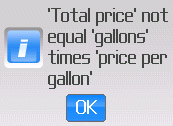 |
 When you enter or edit a fill-up you can
enter values for the 'price per gallon', for the 'amount of gallons'
and for the 'total amount' you payed for the fill-up. When saving the
fill-up MileageMeter checks, if these three values are consistent,
that
means
if 'total price' = 'price per gallon' x 'amount of gallons'. If that
is not the case MileageMeter gives this error message. To correct the
mistake, just delete the incorrect value and move the cursor to one of
the other fields. This will automatically fill the field with the
correct value. When you enter or edit a fill-up you can
enter values for the 'price per gallon', for the 'amount of gallons'
and for the 'total amount' you payed for the fill-up. When saving the
fill-up MileageMeter checks, if these three values are consistent,
that
means
if 'total price' = 'price per gallon' x 'amount of gallons'. If that
is not the case MileageMeter gives this error message. To correct the
mistake, just delete the incorrect value and move the cursor to one of
the other fields. This will automatically fill the field with the
correct value. |
 I
get the following message, what does it mean? I
get the following message, what does it mean?
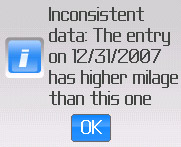
|
 When you enter or edit a fill-up and save
MileageMeter checks if the new
entry is consistent with the other fill-up already entered before. If
the new entry for example has a higher mileage but an earlier date than
another entry there is an inconsistency (in case you did not drive a
very long distance backwards ;) When you enter or edit a fill-up and save
MileageMeter checks if the new
entry is consistent with the other fill-up already entered before. If
the new entry for example has a higher mileage but an earlier date than
another entry there is an inconsistency (in case you did not drive a
very long distance backwards ;)
|
 I
changed the 'Total Price' when editing a fill-up but MileageMeter does
not
safe my change? I
changed the 'Total Price' when editing a fill-up but MileageMeter does
not
safe my change?
 MileageMeter only saves the 'price per
gallon' and the 'gallons'. The 'Total Price' is dynamically calculated
based on this two values when you open the fill-up edit screen. MileageMeter only saves the 'price per
gallon' and the 'gallons'. The 'Total Price' is dynamically calculated
based on this two values when you open the fill-up edit screen.
|
(c)
thinkOmatics 2008
Contact
us at support@thinkomatics.de
|

 When
starting MileageMeter for the first time my Blackberry® asks me whether I want to allow
Mileage Meter to access the file system. What should I do?
When
starting MileageMeter for the first time my Blackberry® asks me whether I want to allow
Mileage Meter to access the file system. What should I do? I
do not se the checkbox "Don't ask this again for all file connections"
shown in the screenshot above. Every time I start MileageMeter I have to
confirm a security dialog.
I
do not se the checkbox "Don't ask this again for all file connections"
shown in the screenshot above. Every time I start MileageMeter I have to
confirm a security dialog. This
problem is related to the firewall built into the Blackberry device. To
resolve it you have to activate the firewall. From the main screen
select the 'Options' icon (also called settings on some models).
Then select 'Security Options' -> 'Firewall' and change the status
to 'Enabled'. Finally save the settings.
This
problem is related to the firewall built into the Blackberry device. To
resolve it you have to activate the firewall. From the main screen
select the 'Options' icon (also called settings on some models).
Then select 'Security Options' -> 'Firewall' and change the status
to 'Enabled'. Finally save the settings. How
does MileageMeter calculate the gas mileage?
How
does MileageMeter calculate the gas mileage? In order to
calculate the gas mileage your car was achieving with the last tank
MileageMeter needs to know the amount of gas used (amount) and the
distance
you traveled (distance). The gas mileage is then MPG = distance /
amount
or l/100km = 100 x amount / distance. MileageMeter assumes the amount
to be
the amount of gas you used to refill your tank and the distance to be
the miles on your odometer at the current refill minus the miles on
your odometer at the previous refill. This assumption is only correct,
if you refill your complete tank. Therefore it is important to uncheck
the setting 'Full tank fill-up' in case you did not refill your tank
completely.
In order to
calculate the gas mileage your car was achieving with the last tank
MileageMeter needs to know the amount of gas used (amount) and the
distance
you traveled (distance). The gas mileage is then MPG = distance /
amount
or l/100km = 100 x amount / distance. MileageMeter assumes the amount
to be
the amount of gas you used to refill your tank and the distance to be
the miles on your odometer at the current refill minus the miles on
your odometer at the previous refill. This assumption is only correct,
if you refill your complete tank. Therefore it is important to uncheck
the setting 'Full tank fill-up' in case you did not refill your tank
completely. What
happens if I do not fill up the tank completely?
What
happens if I do not fill up the tank completely? In case you
refill the tank only partly just remove the check mark from the entry
"Full tank fill-up" when entering the information of the fill-up. In
this case MileageMeter will not calculate the gas mileage for that
fill-up.
Nevertheless the information about the fill-up will be taken into
account for the calculation during the next fill-up.
In case you
refill the tank only partly just remove the check mark from the entry
"Full tank fill-up" when entering the information of the fill-up. In
this case MileageMeter will not calculate the gas mileage for that
fill-up.
Nevertheless the information about the fill-up will be taken into
account for the calculation during the next fill-up. Do
I have to empty my tank completely before refilling so MileageMeter
will
calculate correctly?
Do
I have to empty my tank completely before refilling so MileageMeter
will
calculate correctly? No, the
calculation will be correct independent of how much gas
was remaining in your tank when you fill-up your car. No need to drive
until the last drop of gas!
No, the
calculation will be correct independent of how much gas
was remaining in your tank when you fill-up your car. No need to drive
until the last drop of gas! I
get the following message, what does it mean?
I
get the following message, what does it mean? I
get the following message, what does it mean?
I
get the following message, what does it mean? I
changed the 'Total Price' when editing a fill-up but MileageMeter does
not
safe my change?
I
changed the 'Total Price' when editing a fill-up but MileageMeter does
not
safe my change? MileageMeter only saves the 'price per
gallon' and the 'gallons'. The 'Total Price' is dynamically calculated
based on this two values when you open the fill-up edit screen.
MileageMeter only saves the 'price per
gallon' and the 'gallons'. The 'Total Price' is dynamically calculated
based on this two values when you open the fill-up edit screen.